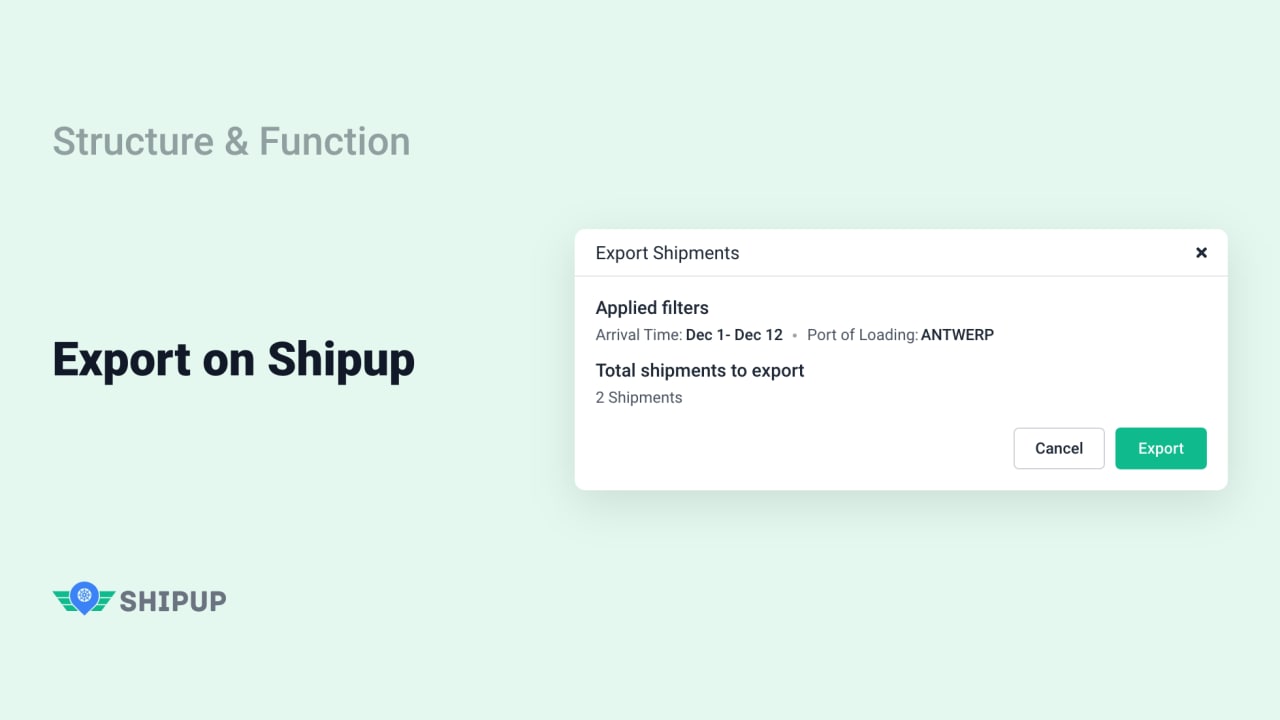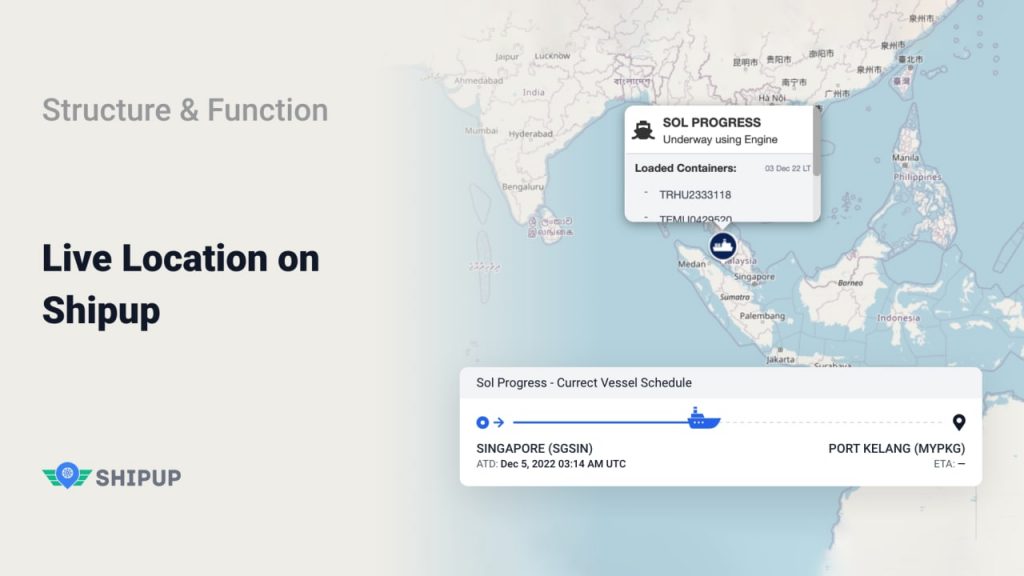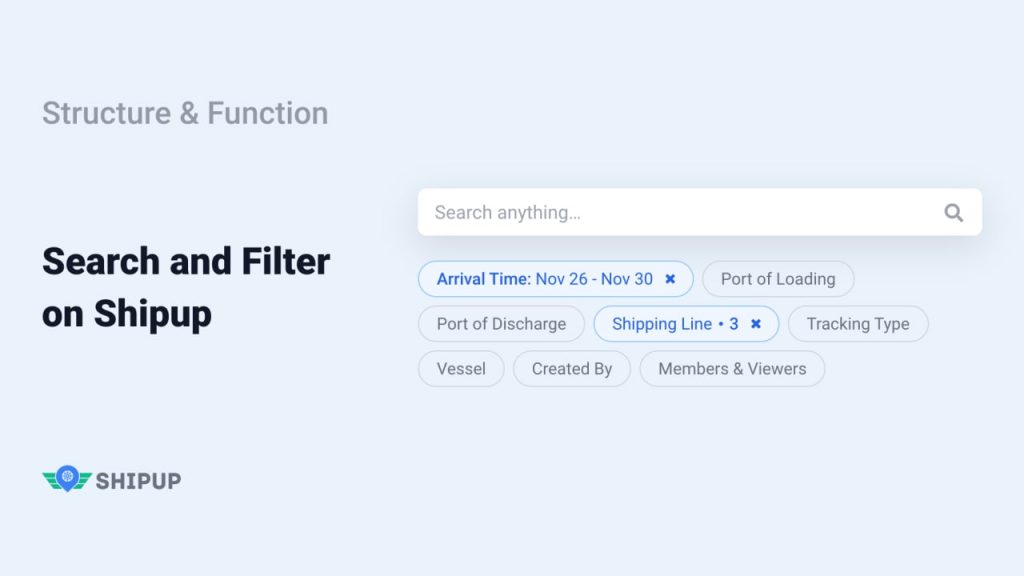“Control” in Cargo Management
Cargo management is the process of organizing and controlling the transportation of goods. It includes the planning, coordination, and execution of all activities related to the movement of goods. Cargo management is a critical part of supply chain management and plays a vital role in ensuring that goods are delivered safely, on time, and at a reasonable cost.
The functions of cargo management can be grouped into three broad categories: Planning and scheduling, transportation planning, and transportation management systems that set up the schedules for the movement of goods. Visiwise is here to help you with all these parts for a better level of control in your shipment management. “Export” is one of our solutions for gaining control over shipments.
Better “Control” in Cargo Management
In today’s business world, time is money. That’s why it’s important for companies to find ways to manage their shipments and get them to their destination on time. There are many different ways to do this, but one of the most important is to have a good system in place to track and control shipments. By improving cargo management, companies can save money and avoid problems down the road. But how are you going to do that with “Export” on Visiwise Dashboard?
“Export” on Visiwise
Visiwise has a simple and user-friendly shipment list where all your shipments from different carriers are listed. But you might need to have these shipments in Excel files to print or for archiving and doing office tasks. What if you could have all the information on Visiwise as an Excel sheet? Well, this is possible with “Export” on Visiwise Dashboard.
How Does It Work?
Simply and easily! You can filter your list based on the ports, vessel names, or other properties. The only thing you need to do is to click on the “Export” button and wait for an excel sheet of your shipment list with all the tracking information of your shipments to be downloaded.
What to Do with Exported Sheets?
You have everything on your shipment list and generally, there is no need for Excel sheets. But in case you are using excel sheets for your internal tasks and management system, Visiwise lets you have every detail in clean Excel sheets. But, keep in mind that Excel is so yesterday! Let us know if you need to know how you can control your cargo management with Visiwise and only Visiwise.