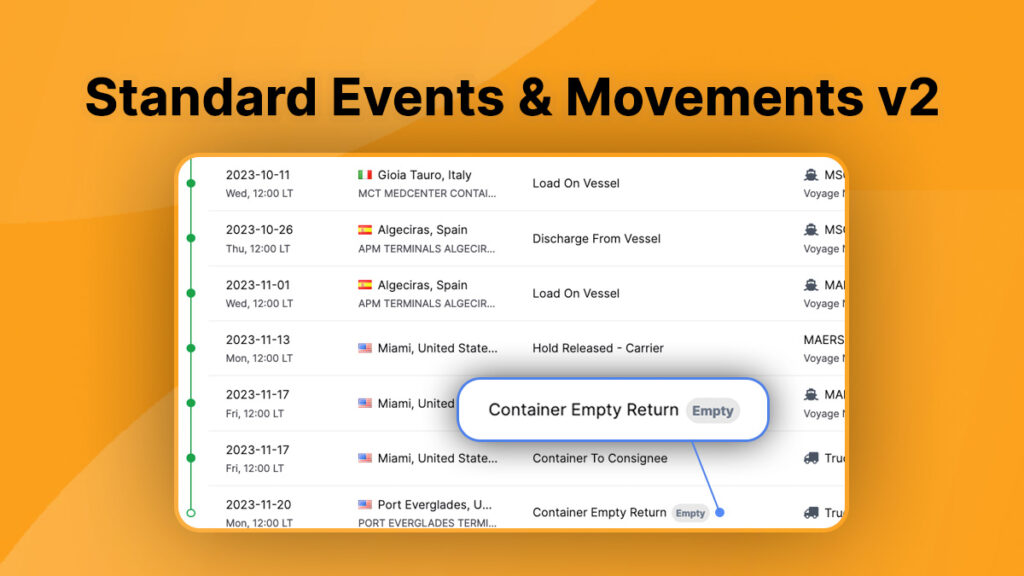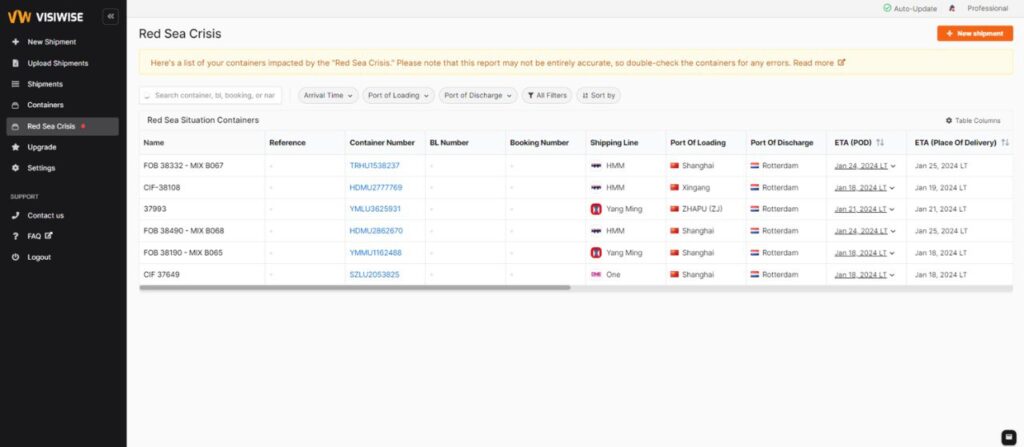Integrated Container Tracking with Vessel Current Location
You may need to know the current location of your container on the vessel. Visiwise integrated container tracking intelligently integrates the vessel current location with your container tracking result if its loaded on board.
Using integrated container tracking, while you are checking your container movements, current location of the vessel is shown on map. In other words, in addition to container status, you will find its current location on world map.
![]()
In addition, it doesn’t matter which shipping line your container belongs to, Visiwise container tracking covers main shipping lines, Maersk tracking, MSC tracking, CMA CGM tracking, Cosco tracking, Yang Ming tracking, PIL tracking, Hyundai tracking, APL tracking, Hamburg Sud tracking, Hapag-Lloyd tracking, ONE tracking, Safmarine tracking, ZIM tracking, OOCL tracking and others at the moment. we will add all the other shipping lines to our tracking service over time in our regular updates.
Why Visiwise Integrated Container Tracking?
-
- Integrated container tracking result with vessel current location
-
- Most shipping lines container tracking in on place
-
- Best place for container tracking if you don’t know the shipping line as:
-
- auto selection of shipping line for most of containers
- sending correct tracking result if you select the wrong shipping line
-
- Best place for container tracking if you don’t know the shipping line as:
- 7×24 support via online chat
How to Use Visiwise Integrated Container Tracking?
Its so easy and simple. you just need to go to visiwise container tracking and enter the container number and click on track. The rest will be handled automatically. If any question, open the chat icon right corner of the page and ask Visiwise Support team.