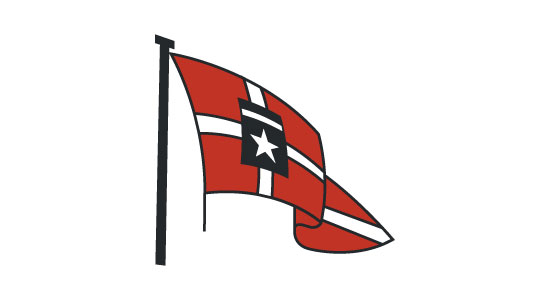Import shipments from an Excel file
Import and track a bunch of shipments from an Excel file
Shipment tracking via Excel upload
Track and trace a list of ocean shipments by container, master bill of lading,
or booking number at once by uploading an Excel or CSV file into Visiwise.
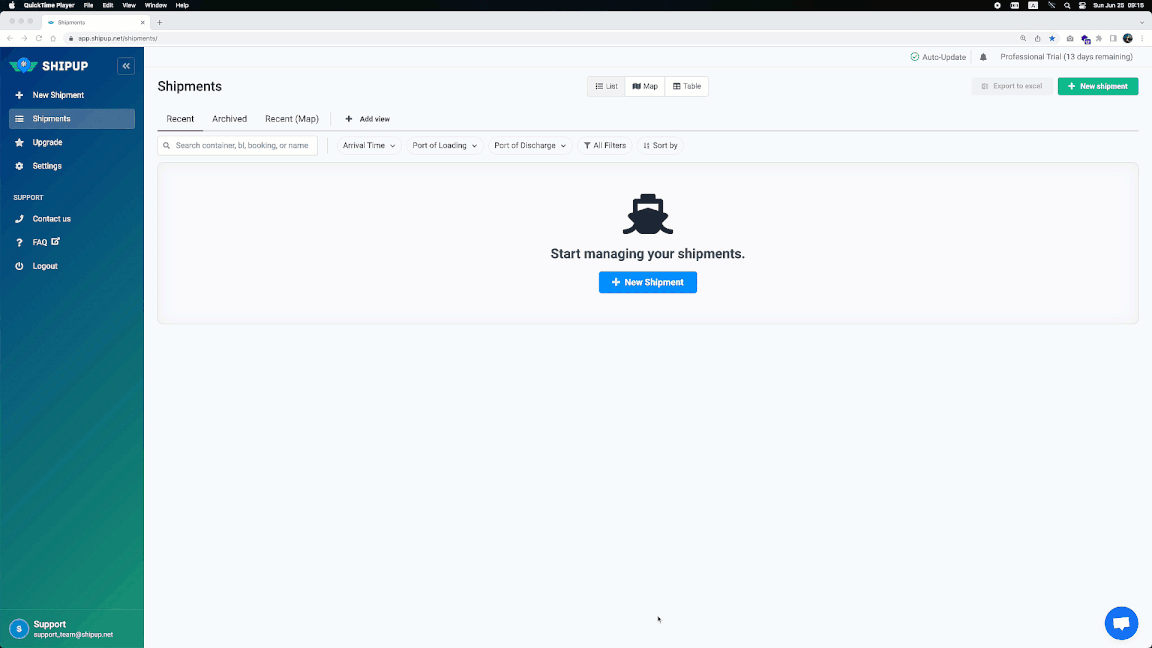
Time saving
Reduce time needed to track ocean shipments dramatically. Instead of tracking shipments one by one in different shipping lines or terminal websites you can track all your shipments just by uploading a spreadsheet (Excel or CSV) file.
Improve operational efficiency
Focus on report and result of tracking instead of spending time on tracking shipments. After uploading shipments, you can easily check important tracking information like estimated time of arrival, key milestones, last free day and more.
Avoid manual data entry
Instead of entering data manually, you can import data rather than tracking information to our system using this tool and reduce human error and save your time.
Integration
Integrate Visiwise with your current workflow and softwares like EPR or TMS
using this feature. You can upload the spreadsheet file via Visiwise API or by
sending email.
Excel Upload: Unleash Powerful Features
Column mapping
Customize your spreadsheet format and effortlessly convert it to Visiwise's default format.
Carrier Auto-detection
Let Visiwise's AI system automatically detect the carrier of your containers. Use “AUTO“ instead of the shipping line name and see the magic.
Email Integration
Send your spreadsheet file including tracking numbers
attached to an email to [email protected] and then
all of them will be imported to your account.
Supported formats
Import shipments seamlessly using CSV or Excel files.
Share
Simply add others' email addresses to the Excel file, and they will automatically receive invitations to view the tracking details. Collaborate easier on shared tracking information.
Custom fields
Store more data with your shipments tracking by simply adding custom columns, such as “PO Number(s)“ or “Customer Name“, to your Excel sheets and enhance your shipment management.
Row limitation
No restrictions on shipments uploads, based on your available container tracking credit. Visiwise's free trial allows tracking up to 100 containers at no cost.
FAQ
Which references can I track via Excel file upload?
You can track ocean shipments by its container, master bill of lading, or booking number.
How many shipments (Container, Bill of Lading, Booking) can I track in a file?
There is no technical limitation in numbers of shipments (rows) in the spreadsheet file. Limitation is just based on your plan container count credit. For example if your plan includes 200 containers per month and you have tracked 10 containers this month, you can track only 190 containers via excel file upload.
Which shipping lines do you cover?
Visiwise covers more than 95% of containers around the world. You can see a list of supported shipping lines <a href="#supportedShippingLines">here</a>.
Which formats are supported?
CSV or Excel files are supported. (.csv, .xls, and .xlsx)
Do I need to upgrade my account to upload an Excel file for tracking shipments?
No. Visiwise suggests a 14-day free trial. No credit card required. You can try this feature for free.
Do you have any API Integration?
Yes. We offer a REST API that you can use to import shipments and track containers, bill of ladings, and booking numbers.<br/><a href="https://www.visiwise.co/blog/visiwise-shipment-import-api-rest-api/" title="Check out Visiwise REST API documents for Import Shipments">Check out Visiwise REST API documents for Import Shipments</a>
Shipping Lines Container Tracking
Ready to get started?
It's time to know what's available and how you can move your business to the next level